The search engines face a tough task; based on a few words in a
query, sometimes only one, they must return a list of relevant results,
order them by measures of importance, and hope that the searcher finds
what he is seeking. As website creators and web content publishers, you
can make this process massively simpler for the search engines and, in
turn, benefit from the enormous traffic they send by employing the same
terms users search for in prominent positions on your pages.This practice has long been a critical part of search engine
optimization, and although other metrics (such as links) have a great deal
of value in the search rankings, keyword usage is still at the core of
targeting search traffic.
The first step in the keyword targeting process is uncovering
popular terms and phrases that searchers regularly use to find the
content, products, or services your site offers. There’s an art and
science to this process, but it consistently begins with a list of
keywords to target .
Once you have that list, you’ll need to include these in your pages.
In the early days of SEO, the process involved stuffing keywords
repetitively into every HTML tag possible. Now, keyword relevance is much
more aligned with the usability of a page from a human perspective.
Since links and other factors make up a significant portion of the
search engines’ algorithms, they no longer rank pages with 61 instances of
“free credit report” above pages that contain only 60. In fact,
keyword stuffing, as it is known in the SEO world,
can actually get your pages devalued via search engine penalties. The
engines don’t like to be manipulated, and they recognize keyword stuffing
as a disingenuous tactic. Figure 1 shows an example of
a page utilizing accurate keyword targeting.
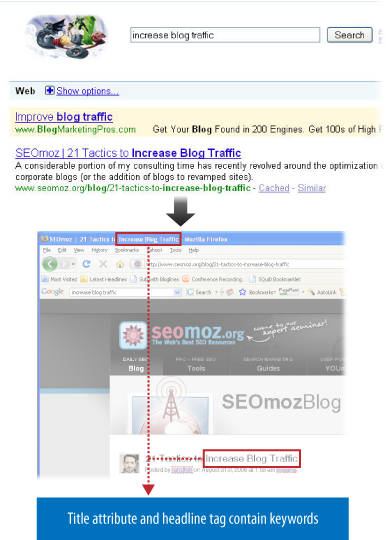
Keyword usage includes creating titles, headlines, and content
designed to appeal to searchers in the results (and entice clicks), as
well as building relevance for search engines to improve your
rankings.
Building a search-friendly site requires that the keywords searchers
use to find content are prominently employed. Here are some of the more
prominent places where a publisher can place those keywords.
1. Title Tags
For keyword placement, title tags are the most critical element
for search engine relevance. The title tag is in the <head>
section of an HTML document, and is the only piece of “meta” information
about a page that influences relevancy and ranking. To give you an idea,
when 72 well-known SEOs voted on what they believed were the most
important ranking factors in Google’s algorithm, the majority of them
said that a page’s title tag was the most important attribute (see
SEOmoz’s search engine ranking factors study at http://www.seomoz.org/article/search-ranking-factors for
more information).
The following eight rules represent best practices for title tag
construction. Do keep in mind, however, that a title tag for any given
page must directly correspond to that page’s content. You may have five
different keyword categories and a unique site page (or section)
dedicated to each, so be sure to align a page’s title tag content with
its actual visible content as well.
Place your keywords at the beginning of the title tag
This provides the most search engine benefit, and thus, if
you want to employ your brand name in the title tag, place it at
the end. There is a tradeoff here between SEO benefit and branding
benefit that you should think about and make explicitly. Major
brands may want to place their brand at the start of the title tag
as it may increase click-through rates. To decide which way to go
you need to consider which need is greater for your
business.
Limit length to 65 characters (including spaces)
Content in title tags after 65 characters is probably given
less weight by the search engines. At a minimum, the title tag
shown in the SERPs gets cut off at 65 characters. Watch this
number carefully, though, as Google in particular is now
supporting up to 70 characters in some cases.
Incorporate keyword phrases
This one may seem obvious, but it is critical to prominently
include in your title tag whatever your keyword research shows as
being the most valuable for capturing searches.
Target longer phrases if they are relevant
When choosing what keywords to include in a title tag, use
as many as are completely relevant to the page at hand while
remaining accurate and descriptive. Thus, it can be much more
valuable to have a title tag such as “SkiDudes | Downhill Skiing
Equipment & Accessories” rather than simply “SkiDudes | Skiing
Equipment”—including those additional terms that are both relevant
to the page and receive significant search traffic can bolster
your page’s value.
However, if you have separate landing pages for “skiing
accessories” versus “skiing equipment,” don’t include one term in
the other’s title. You’ll be cannibalizing your rankings by
forcing the engines to choose which page on your site is more
relevant for that phrase, and they might get it wrong. We will
discuss the cannibalization issue in more detail shortly.
Use a divider
When splitting up the brand from the descriptive, options
include | (a.k.a. the pipe),
>, -, and
:, all of which work well. You can also
combine these where appropriate—for example, “Major Brand Name:
Product Category - Product”. These characters do not bring an SEO
benefit, but they can enhance the readability of your
title.
Focus on click-through and conversion rates
The title tag is exceptionally similar to the title you
might write for paid search ads, only it is harder to measure and
improve because the stats aren’t provided for you as easily.
However, if you target a market that is relatively stable in
search volume week to week, you can do some testing with your
title tags and improve the click-through.
Watch your analytics and, if it makes sense, buy search ads
on the page to test click-through and conversion rates of
different ad text as well, even if it is for just a week or two.
You can then look at those results and incorporate them into your
titles, which can make a huge difference in the long run. A word
of warning, though: don’t focus entirely on click-through rates.
Remember to continue measuring conversion rates.
Target searcher intent
When writing titles for web pages, keep in mind the search
terms your audience employed to reach your site. If the intent is
browsing or research-based, a more descriptive title tag is
appropriate. If you’re reasonably sure the intent is a purchase,
download, or other action, make it clear in your title that this
function can be performed at your site. Here is an example from
http://shopper.cnet.com: “Buy Digital
cameras - Best Digital camera prices - Shopper.com“.
Be consistent
Once you’ve determined a good formula for your pages in a
given section or area of your site, stick to that regimen. You’ll
find that as you become a trusted and successful “brand” in the
SERPs, users will seek out your pages on a subject area and have
expectations that you’ll want to fulfill.